Instagram Puzzle Feed Templates For Businesses: How this strategy will skyrocket your business: With Case studies
Not everyone will be a master in digital marketing.
Not everyone will have an idea about using social media to grow their business.
That was the exact case when a conventional fashion apparel business owner contacted us. She was on the verge of shutting down her business, had very little online presence, her shop was actually boring and her hopes were dying. And she only had a very little budget for digital marketing.
Analysing the situation we quickly came to the conclusion that the only way forward is organic growth because there was no budget for the paid ads.
We started an Instagram profile for her since most of her customers were on Instagram. At this point, we made a big decision to drastically change the fate of her business. Instead of handing over all the responsibility of creating the content, we created a simple puzzle feed template in Canva.
For people who don’t know what Instagram puzzle feed templates for business are, they are templates that contain a grid of images that are organized in an aesthetically pleasing manner, and you just need to choose images, content, font and colour that best matches your brand or style.
And for people who don’t know CANVA yet,
CANVA is an unbelievably powerful graphic design app. It’s a simple, intuitive design studio for all your graphic needs, from app screens to Facebook covers to illustrations.
Here are some of the CANVA features: – A simple drag-and-drop interface so you can create amazing designs with ease. – Thousands of templates in hundreds of layouts, which make it easy to create great-looking graphics, fast. – Icons and fonts to personalize your work. – Drag and drop photo editing. – Create custom shapes and text styles with just a few clicks.
– Optimized mobile access means no more squinting on small screen devices! For all types of content creation, you will get templates, free images, free elements and everything you need.
And the best part, the dashboard is so intuitive that you can learn the design in a matter of minutes.
And this is exactly why we used Canva. It was easy for our client to create multiple puzzle feed posts from the exact same template we made.
And in the beginning, she used the free version of Canva. So she was not spending a dime for that. She continued using the free version until her business grew exponentially. The point is Canva pro can make your designs mindblowing but anytime you can start with the free version and benefit massively benefit from that. Even when you decide on the pro version you can start with the free trial first.
Even though she was not a technology person, she learned to add the images and started customising the puzzle feed templates in Canva in a day.
Thus from day one her business profile looked very professional. She started posting old images of her customers.
She added testimonials.
She added her design stories.
For many posts, she got less than 10 engagements.
One day she got a call from an old customer.
She said that she came across the Instagram post where the dress she bought was featured and she sent different images of her wearing that dress on the biggest occasions of her life.
At that point,
At that exact point, my client knew, this is not marketing, this is me having deep conversations with my loved ones, my customers.
From that day her content creation changed. The attitude in her posts changed. The mindset changed. And thus started the transformation of her business.
In the beginning, old customers started purchasing in low numbers.
Then they started buying frequently. Then they started referring to their friends and families.
Her posts started getting more engagement.
More than that her posts started creating more conversations.

At this point, we were helping her in creating other posts apart from the puzzle feed posts. That too was Canva templates, so that she can change the content easily and use it multiple times.
Long story short, she is now giving jobs to many women from financially struggling backgrounds. She is helping young entrepreneurs in starting their businesses. She has her own manufacturing and designing units. And she is earning millions per year. And it all started from an Instagram puzzle feed template which she reused a dozen times.
Check out our Free Canva Instagram Post Templates.
Where to find amazing Instagram puzzle feed templates for your business?

Instagram puzzle feed templates for business are booming. Many online marketplaces are selling it. On Etsy, it is highly popular. Etsy is a treasure trove of Instagram puzzles to choose from. All you need to do is search “Instagram puzzle templates“. From there, dive into the wonderful world of design sellers with various designs: minimal hipster layouts or adorable cat and filter setups- and everything in between! You can find your perfect fit in no time at all!
You can check our designs also.
Not only puzzle feed templates, but you can get complete design bundles also. This includes different design templates for different occasions and different social media. It includes different sizes which are perfect for different types of posts.
Also read: Instagram Puzzle Feed Template | 15 posts Instagram Puzzle Template Canva | Etsy Instagram Template
The story of the Ultimate fashion bundle template in Etsy
He was an expert in fashion. That’s why he started his own fashion business. And he bootstrapped. Most of the things were done by himself. From designing to selling and after-sales support, this was a one-man show. But when the business started to take off he couldn’t handle everything. So he slowly started to expand. He hired a team for Designing, manufacturing, sales and after-sales support. Since he thought that digital marketing and content creation can be done by himself, he kept that. Also, he planned on saving a lot of money on graphic designing and digital marketing.
But things were not that easy.
For making every design he had to spend a considerable amount of time. Some designs were not performing. Since he was given more time for designing, he got only a few hours for networking and managing his business.
At one point the business got so messy that he thought of winding up his business. That’s the time we started working together. His requirement was very simple. He needed design templates for every occasion. For sales, offers, testimonials, featuring products, for different social media, for different post types, Instagram puzzle feed templates for business etc.
And he wanted the templates in Canva so that they can be easily changed and multiple posts can be made.
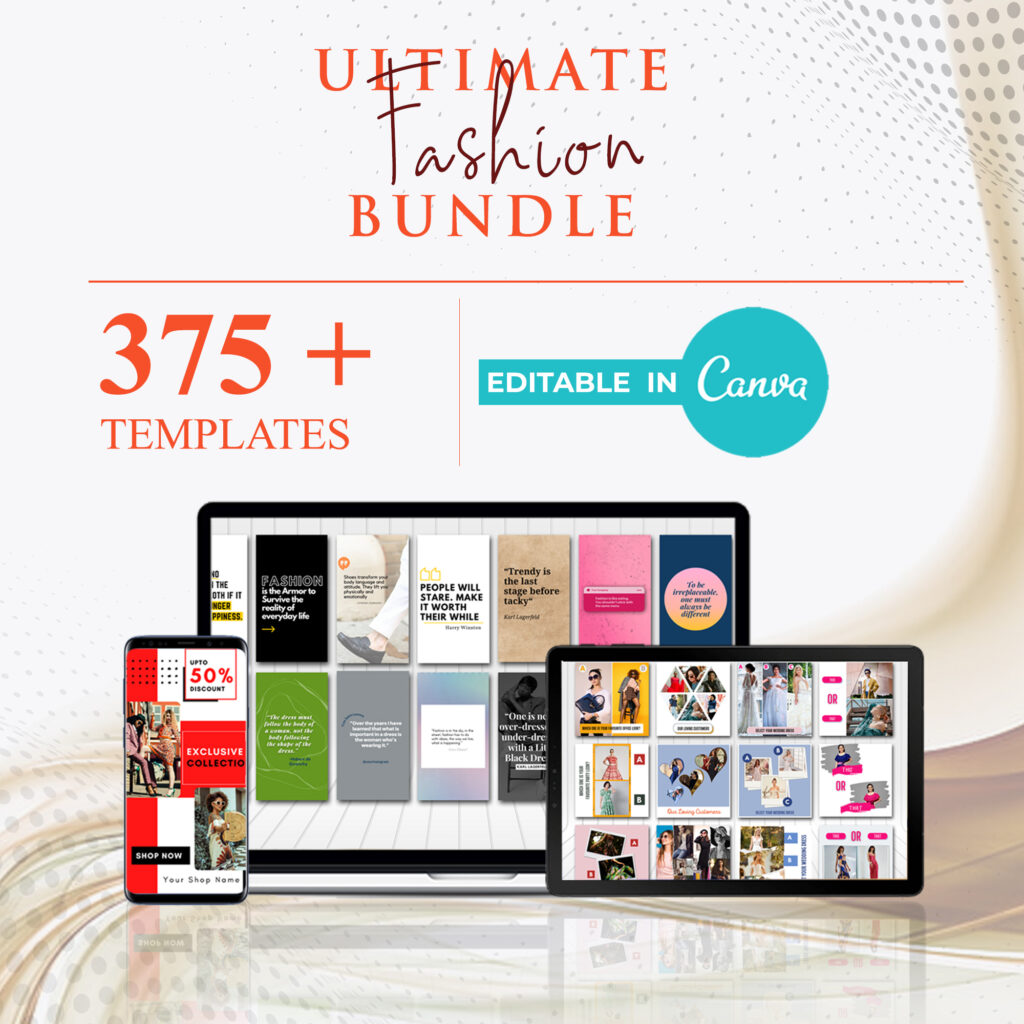
We made more than 375 templates for different occasions. And this was a turning point for him. Making content was now easier than ever before. From the first day, he started saving ten times more time. And this time was used for managing his business, networking and training his team. Now with all this time, he was getting a clear picture of his vision and he started taking his business towards that.
One thing he requested when we met for his success party was to make that ultimate bundle available for everyone.
” It will help everyone, just like it helped me,” He said.
That’s why we made this as a product and made it available for all businesses. We firmly believe that this will help cut the massive cost of graphic designing and will free time for the entrepreneurs to start focusing on their vision.
How to use the Instagram templates from ETSY effectively to create massive results?
Instagram templates from ETSY can be instantly downloaded. It will be pdf with links to the templates.
Click the link to open the template in CANVA.
Add your content.
Add your logo and other branding elements.
Change the colour to match your brand colours.
Take the output in desired format and post.
If you are using CANVA Pro, you can easily scale the post to other post sizes.
For example, an Instagram post can be resized to an Instagram story. And in most cases, it needs little to no change.
What are the things that should be taken care of?
Try to create uniqueness in your post by maintaining a colour code.
Maybe in the beginning you will try to finalise on a brand colour but going forward you will start loving another colour scheme.
Don’t worry at that point. If you find something more exciting change to that. This is not a business run by robots. This is a business run by a human.
Also if you have a priority for any fonts, use them more often. At some point, people will start relating and finding patterns.
This also is subject to change since we are humans.
The point is to find your own style using these templates and never be a copy. You can ask your customers also for suggestions. This will be a great way to engage also.
How to make social media content for a year using Instagram templates
We are explaining this by using one of our Instagram puzzle feed templates as an example. We have created a design template that you can easily edit and divide into 15 posts. The beauty of this design is such that each post created in these 15 posts will have an individual existence. All the content will be complete. So you don’t have to post all the content in one day. You can post one post per day and when all the 15 posts are complete it will give an amazing overall style also.

Thus in a year you just have to change the image and content in the template 25 times.
Say you don’t want to repeat the designs.
Then you can purchase different templates and change the content. And if you don’t want to purchase multiple products, you can simply buy the ultimate bundle where you will get more than 375 templates. So you can use a different template every single day.
What to do after the design is done?
You can schedule the posts for Instagram all at once. Even though we don’t suggest you schedule content for 1 year all at once, it is possible.
And the reason we don’t suggest scheduling the content for one year is that there will be things you want to communicate with your audience on the go. Also as per the field, you have to update the content as you go forward. So it is better to schedule for 2 – 3 weeks maximum. Even after scheduling we highly recommend you to have constant interaction with the customers on your Instagram page.
If you are looking for some online tools to schedule your posts, here are some of them,
Sendible
Sendible has two types of Instagram scheduling: you can directly schedule single photos and videos to your business profile or create post reminders (via push notifications on Sendible’s mobile app) for stories with multiple images. For either type, there are a couple of ways to increase reach and impressions. First, add in a location then place the hashtags into the first comment using their selector tool; this will help boost engagement!
Standout Instagram scheduling features include the ability to preview posts before posting, add hashtags in comments rather than tagging people and geotag locations. Users can also easily check all their drafted content from a calendar view without having to go through each individual post or story individually.
Sendible has many great features that allow you to optimize your Instagram posts. You can integrate Canva, and use the built-in Image Editor in order to improve photos before posting them on social media. Additionally, Sendible allows you to analyze how each post performs with a unique analytics feature for Facebook business pages!
Hootsuite
Hootsuite lets you schedule single image and video posts for your Instagram business account. But, if you want to post something on an Instagram personal profile or use Carousel format, then the mobile app is all that’s available.
The Bulk Composer allows you to upload and schedule hundreds of posts at once. In the Hootsuite Planner, you can view, edit, reschedule or delete your scheduled posts.
Hootsuite’s AutoSchedule feature allows you to continuously publish content on your Instagram account, 24/7.
Hootsuite’s scheduling features are cutting-edge and include:
· Schedule single image or video posts directly.
· Schedule Stories and Carousel posts via push notifications.
· Upload a hundred images at once with the Bulk Composer, keeping your content calendar full in advance without any hassle on your part!
· Get an instant overview of scheduled content by using their built-in Planner feature.
Later
Later is a scheduling tool for Instagram posts that make it easy to plan and schedule in bulk. You can drag-and-drop multiple photos at once, then set up your first comment, such as hashtags or captions so they’ll publish alongside the post when you’re ready.
Later is a great tool to plan your Instagram feed and schedule posts. You can rearrange the order of photos, see how they’ll look on split-screen or in grids, switch between monthly/weekly calendar views, view multiple accounts at once – all from one place!
Later has a variety of ways to schedule your posts for the future, such as scheduling single images and videos directly from their app. You can also schedule Instagram Stories or Carousel posts via push notifications. Additionally, you can create scheduled content in bulk with the Quick Schedule feature which is like an excel sheet where all items are listed out across different time slots thus saving tons of time! Other standout features include managing multiple profiles under one Later account, keeping photos separate if necessary using Access Groups by creating individual folders each containing its own profile’s media library (pics/videos), and having everything accessible on any device.
Agorapulse
Agorapulse allows you to Schedule unlimited single image and video posts directly.
If you’re on a team and don’t want to share the same Instagram account for work purposes, Agorapulse allows you to specifically select who receives each post. You can also tag users in single-image posts as well as add your location and include hashtags if it suits your brand’s voice. If any of these tools would be useful in reaching more people with just one image or video clip (like an event), then scheduling is worth considering!
Agorapulse also allows you to schedule posts for Instagram at a given time slot or load your evergreen content into categories that make sense for your strategy. You can easily oversee everything in the colour-coded calendar view and also Create, edit, use groups of hashtags best for you. You can also track the performance of Instagram posts & Stories.
ContentCal
ContentCal connects social media scheduling with your content marketing workflow. The platform has a built-in collaborative process, making it perfect for in-house teams and agencies that work with other contributors.
The best part is that you can monitor your content and analyze what is working and what isn’t through easy to digest graphs. You also get the ability to schedule all of your Instagram stories in ContentCal, which means no more last-minute scrambling for a story plan!
Standout scheduling features:
· You can create customizable templates for your posts and reuse them in the future.
· The Web Clipper browser extension allows you to submit articles, links, ideas to a library so that others on your team or customers using Social Studio Pro may access it.
· Reuse published content by adding fresh captions!
· Comment, share ideas, give feedback to your team and clients in the Content Hub Library
Other features: You have full control over formatting analytics into PDFs; set preset times for publishing across social media profiles such as Facebook & Twitter; Grammarly offers proofreading services integrated directly into the software suite.
Try ContentCal.
Fixing the final problem
After these years of consulting many people and businesses, there is another problem that should be addressed. Even after purchasing these templates and learning to design them in the most effective way, some people stop creating more content.
And the main problem is content writing.
Many find it extremely difficult to write content for their social media. May it be for creatives or for the description of the post.
Finally, we found a way for solving that problem also.
And the solution is Artificial Intelligence.
Yes, we helped our clients with software that can automatically create high engagement content for them to use. And its name is JASPER.
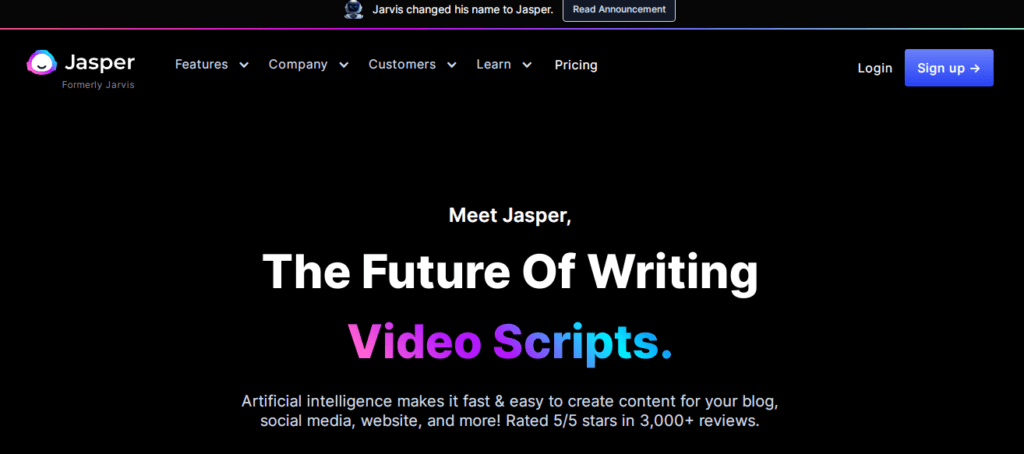
Jasper is an AI-driven social media content creator that lets you turn your words and thoughts into valuable marketing material. With its “click once, publish everywhere” capabilities, it’ll take care of the heavy lifting so you can focus on what’s most important – making connections with customers – without the hassle or expense of having humans do it all for you.
It takes only minutes to create content for social media and other marketing needs. Powered by artificial intelligence, Jasper uses Artificial Intelligence (AI) to enable you to have a team of humans or bots working for you without hiring anyone!
With Jasper, many of our clients started creating more content and eventually started getting more engagement and sales.
We told our clients to use Jasper whenever descriptive or tutorial type content is to be created. Use it for training or knowledge transfer. But when a connection is to be created, when emotions should be communicated, write yourself with your broken words and it’s okay.
Hope you have learned the way to create content consistently, how to connect with your customers and how to bypass the problem of content creation. Implement it in your business and always feel free to contact me for any help.
Good Luck!!
Also Read: How to create Thank you cards for Business | Thank you cards using Canva


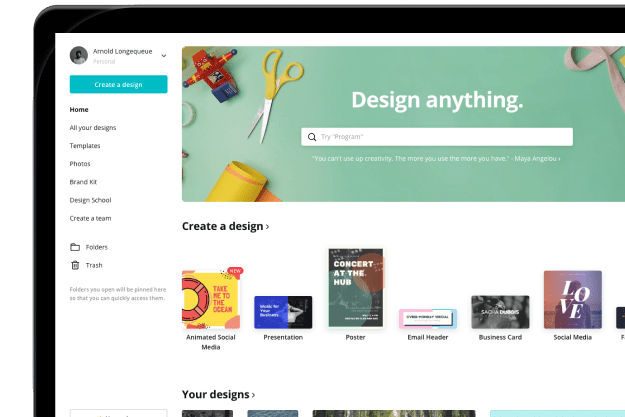
1 thought on “Instagram Puzzle Feed Templates For Businesses: How this strategy will skyrocket your business: With Case studies”