Force Google To Reindex Your Site
If you’ve been struggling to get your website to show up in Google search results, don’t worry – you’re not alone. Many business owners have gone through the same thing. In this blog post, we will discuss how to force Google to reindex your site using a few different methods. By following these steps, you should see a significant improvement in your website’s visibility online!
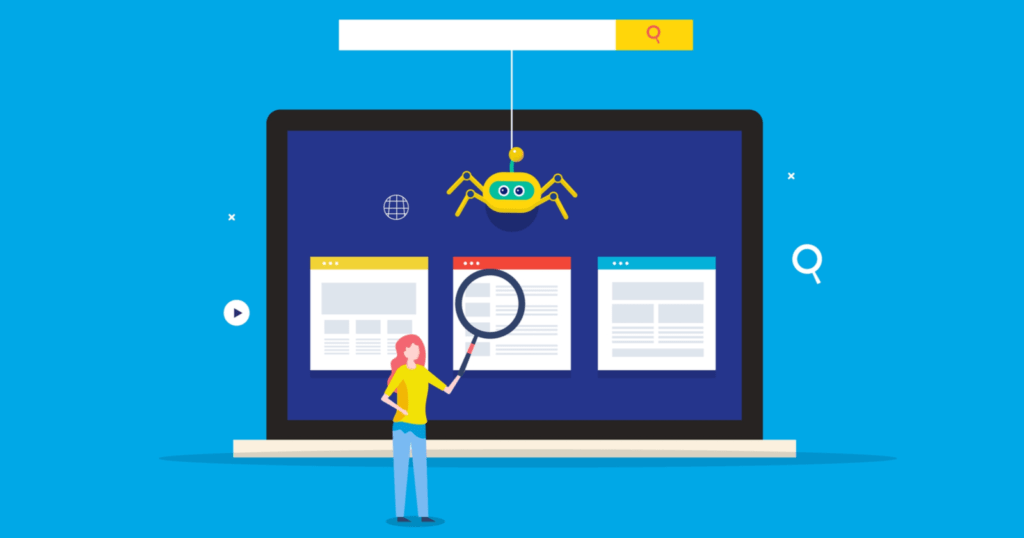
What is Google Indexing
Google Indexing is the process of adding websites to Google’s search engine. This is done in order to allow users to find websites through Google search. In order for your website to be indexed by Google, you will need to submit your website to Google. This can be done through the Google Search Console.
Once you have submitted your website to Google, it can take up to a few weeks for your website to show up in search results. However, there are a few things that you can do in order to speed up the process. This is another reason to force Google to reindex your site.
Google Indexing is important because it makes sure people can find websites when they search for them- similar to how you might use a physical index to find information in a book. If your website isn’t being indexed, it’s pretty much invisible to anyone who doesn’t already know the URL.
Different Ways That You Can Force Google to Reindex Your Site
There are a few different ways that you can force Google to reindex your site. The first is by using the Fetch as a Google tool in the Google Search Console. This tool allows you to submit individual URLs to Google for indexing. You can also submit an XML sitemap to Google. This is a file that contains a list of all of the pages on your website.
Finally, you can also use the Pingdom Website Speed Test tool to check the indexing status of your website. This tool will tell you whether or not your website has been indexed by Google.
If you are having trouble getting your website indexed by Google, then these tips should help you out. By following these steps, you can ensure that your website will be indexed in no time!
Also, read How to Use Grammarly In WordPress: The Ultimate Guide, Everything You Need to Know About Conversion Rate Optimization(CRO) – The Ultimate Guide
Reasons Why Your Site May Not Be Getting Indexed By Google
There are several reasons why your site may not be getting indexed by Google- ranging from technical issues to problems with the quality of your content. However, there are also several things you can do to force Google to reindex your site. In this article, we’ll walk you through everything you need to know about getting your site indexed by Google- so you can start getting traffic and generating leads!
If you’re having trouble getting your site indexed by Google, the first thing you should do is check for any technical issues that may be preventing Google from accessing your site. This includes things like robots.txt blocks, no index tags, or 404 errors. You can use Google Search Console to check for these issues- and we’ll show you how in the next section.
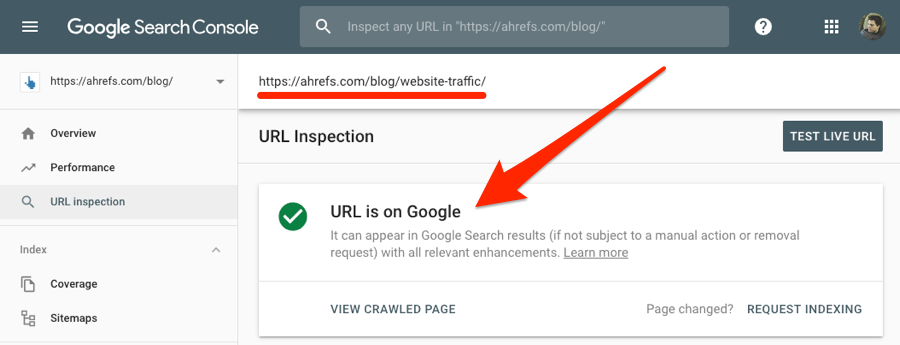
Once you’ve fixed any technical issues, the next step is to make sure your site is full of high-quality content that Google will want to index. This means creating helpful, informative articles that are relevant to your target audience. If you’re not sure what kind of content to create, take a look at what’s already ranking well in Google for your target keywords.
If you’re doing everything right but still having trouble getting indexed, there are a few other things you can try:
• Submit your sitemap to Google: A sitemap is a file that contains a list of all the pages on your site. Submitting your sitemap makes it easier for Google to find and index all of your content.
• Create an account with Google My Business: This is a free service from Google that allows businesses to manage their online presence. Creating an account can help improve your chances of getting indexed, as well as give you access to other features like local search results and reviews.
• Promote your content: The more people who see and interact with your content, the more likely it is to get indexed by Google. You can promote your content through social media, email marketing, or paid advertising.
Also, read A comprehensive guide to Custodial and Non-custodial NFT marketplace 2022, The Most Exciting NFT Projects For 2022
What is Google Crawling?
Google Crawling is the process by which GoogleBot discovers new and updated pages to be added to the index. During google crawling, Googlebot fetches a page, reads it, and adds it to the index. If this is the first time Google has crawled the page, it will be added to the index. If the page has been previously crawling and indexed, then it may be updated in the index. New pages are discovered through links found on existing pages.
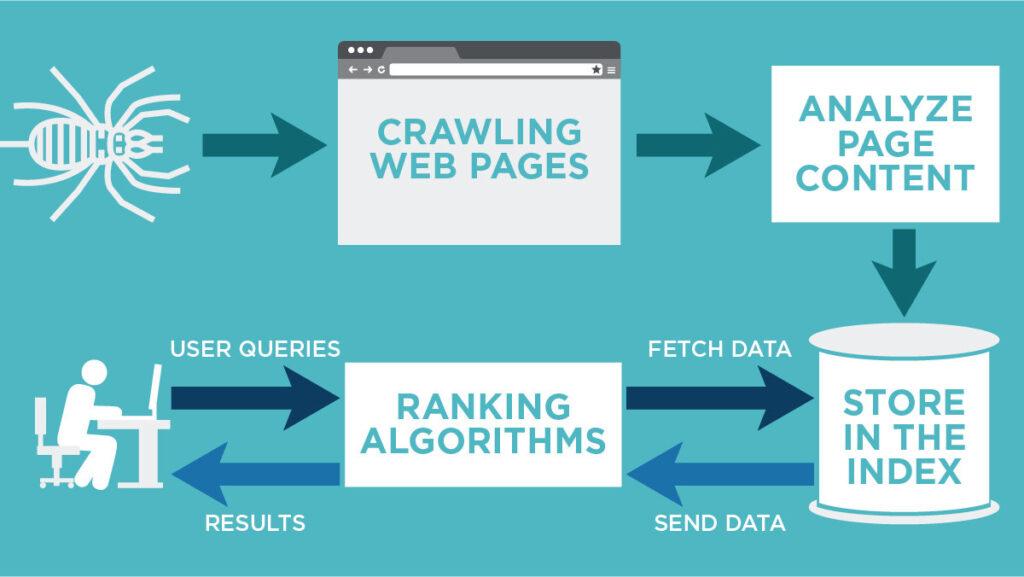
How often does Google crawl?
The answer to this question depends on many factors: how popular your website is, how often you publish new content, etc. That said, according to Search Engine Land, “Google tends to crawl popular sites more frequently”. So if you have a new website or blog, expect Google to crawl it quite often at first; then, as your site becomes more established, the crawl rate will slow down.
Why would I want Google to re-index my site?
There are a number of reasons why you might want Google to re-index your entire website. Perhaps you’ve made some major changes and updates to your site and want those changes reflected in the search results as soon as possible. Or maybe you’ve been making small changes over time and want to make sure Google is aware of all of them. Whatever the reason, if you feel that it’s time for Google to take another look at your site, then it’s time to force a re-index. Below, we’ll show you how to do just that.
The first thing you need to do is log into your Google Search Console account. If you don’t have one, you can sign up for free. Once you’re logged in, click on the “Crawl” tab and then select “Fetch as Google.”
Enter the URL of the page that you want Google to re-index and select “Desktop” from the drop-down menu. Then click on the “Fetch” button.
Google will now fetch the page and if everything is working correctly, you should see a message that says, “Successful fetch.” You can then click on the “Submit to Index” button to submit the page to Google’s index.
And that’s it! Just repeat this process for any other pages on your site that you want Google to re-index. Keep in mind, however, that there’s no guarantee that Google will re-index your pages immediately. In some cases, it can take weeks or even months for Google to crawl and re-index a website. So be patient and keep monitoring your website’s progress in the search results. Before long, you should see your new and improved rankings!
Also, read Do The Best AI Copywriting Tool Worth the Hype When Copywriting?, Google AI Detection 2022: Can Google Detect AI Written Articles?, How to Develop Strong Content Marketing Plan for Small Businesses
How to check if you’re indexed in Google
To check if you’re indexed in Google, simply enter your site’s URL into the search bar and hit enter. If your site appears in the search results, then you’re indexed. If it doesn’t, then you aren’t.
If you aren’t indexed, don’t fret! There are a few things you can do to fix that.
How to get indexed by Google
The first step is to make sure your site is crawlable by Google. You can do this by using Fetch as a Google tool in Search Console. Just enter your URL and click “Fetch and Render.”
If your site is crawlable, you should see a green checkmark next to the URL. If not, then you need to fix any errors that are preventing Google from crawling your site before you proceed.
Once your site is crawlable, the next step is to submit a sitemap to Google. A sitemap is a file that contains all of the URLs on your website. This helps Google index your pages faster and more efficiently.
You can create and submit a sitemap in Google Search Console. Just click on the “Sitemaps” tab and then enter the URL of your sitemap into the box provided. Once you hit “Submit,” Google will start crawling and indexing your site!
That’s it! Now you know how to force Google to reindex your site. Just remember to be patient as it can take some time for Google to crawl and re-index your pages. But if you follow the steps above, you should see your new and improved rankings in no time!
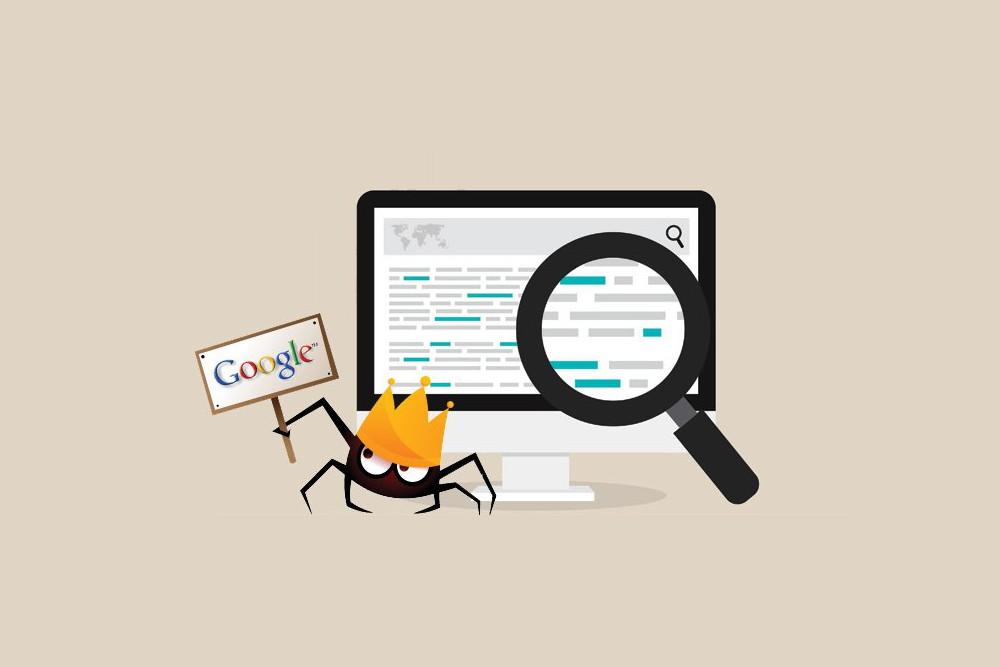
How often does Google crawl a website?
This is a difficult question to answer because it depends on a number of factors, such as how often you publish new content, etc. That said, according to Search Engine Land, “the average website is crawled by Googlebot about 50 times per day.”
However, sometimes you may want or need Google to crawl and reindex your site more quickly than that. Maybe you just published a new post and want it indexed right away so people can find it in search results. Or perhaps you made some changes to your site’s design or content and want to make sure Google sees the updates.
Whatever the reason, if you need to force Google to recrawl and reindex your site, there are a few methods you can use.
First things first: before you take any action to force Google to reindex your site, it’s important to check that your site is actually indexed by Google. To do this, simply enter your domain name into the search bar on Google and see if any results come up. If not, then you definitely need to take some steps to get your site indexed.
Assuming your site is already indexed by Google, here are a few methods you can use to force a reindex:
Publish new content: One of the best ways to force Google to recrawl and reindex your site is to publish new content. Every time you add a new post or page to your site, Google will automatically crawl and index it. So, if you want Google to recrawl and reindex your entire site, a good place to start is by publishing new content.
Change your sitemap: Another way to force Google to recrawl and reindex your site is to change your sitemap. A sitemap is a file that contains a list of all the pages on your site. When you make changes to your sitemap, Google will automatically crawl and index the new pages that have been added.
Submit a new sitemap: If you’ve made changes to your sitemap, the next step is to submit the new sitemap to Google. You can do this using the Google Search Console. Simply log in to your account, select “Crawl,” and then “Sitemaps.” From there, you can add and submit your new sitemap.
These are just a few of the methods you can use to force Google to recrawl and reindex your site. If you’re having trouble getting your site indexed by Google, or if you want to make sure your site is being crawled and indexed on a regular basis, these methods should help.
If none of these work, then try resubmitting your sitemap:
Login to Google Search Console.
Select ‘Crawl’ from the left-hand menu.
Click on ‘Sitemaps’.
Find your sitemap in the list of sitemaps (if it’s not listed, check that you’re submitting the correct URL).
Click on the ‘Submit’ button next to your sitemap.
Enter the requested information and click ‘Submit Sitemap’.
You should see a message saying that your sitemap was successfully submitted. If you don’t, then check that you’ve entered the correct URL for your sitemap. You can also try resubmitting your sitemap using a different method, such as FTP.
If you’re still having trouble getting Google to index your site, then it’s time to contact Google directly. You can do this by filling out their webmaster guidelines form. Include as much information as possible, such as the steps you’ve already taken to get your site indexed, and what you think might be preventing Google from indexing your site.
Contacting Google can be a bit of a hassle, but it’s worth it if you’re having trouble getting your site indexed. After all, the goal is to get your site seen by as many people as possible, and that can only happen if your site is being indexed by Google.
So there you have it: a few methods you can use to force Google to reindex your site. If you’re having trouble getting your site indexed by Google, or if you want to make sure your site is being crawled and indexed on a regular basis, these methods should help.
No matter how you feel about Google, it is the most popular search engine in the world. If your site isn’t indexed by Google, then there’s a good chance that people are missing out on your content and products. Fortunately, if you want to force Google to recrawl and reindex your site, there are some methods that can help. As long as you follow these tips closely and pay attention to detail, it shouldn’t take more than a day or two for Google to index all of your pages again.
Also, read 3 Powerful Copywriting Frameworks That Makes Sales Explained In Simple English, Starting a Blog Without a Website: The Pros and Cons, How AI Tools For Content Writing Can Help You Generate Safe and Engaging Content


1 thought on “Force Google To Reindex Your Site”