Content Pruning: What It Is and How to Use It for Your Website
If you’ve been in the online space for any length of time, you’ve probably heard about content pruning. But what is it? And more importantly, how can you use it to help your website? In this blog post, we’ll answer those questions and give you some tips on how to get started. Content pruning is the process of removing unnecessary or low-quality content from your website. It can be a great way to improve your website’s overall performance, including page speed and user experience.

With an ever-changing Google algorithm, it’s a race against the clock to produce timely, relevant content that will be seen. We’ve all gone to a site only to have to reverse course because it was outdated or unrelated to our initial query. This is why content pruning is so important as the years go by and your material grows on your site at its heart.
Jasper.ai is an AI-powered content creation platform that can help you with everything from researching and writing articles to promote them through social media channels like Facebook, Twitter, Instagram and LinkedIn
Jasper.ai leverages artificial intelligence (AI) powered by IBM Watson to research your topic for you so all of the information needed is available in one place. Jasper.ai also prunes irrelevant content automatically without requiring any input or effort on your part because it does this work 24/7 as opposed to just when people are awake and online. This makes jasper.ai an ideal platform to help you with content pruning and other content needs!
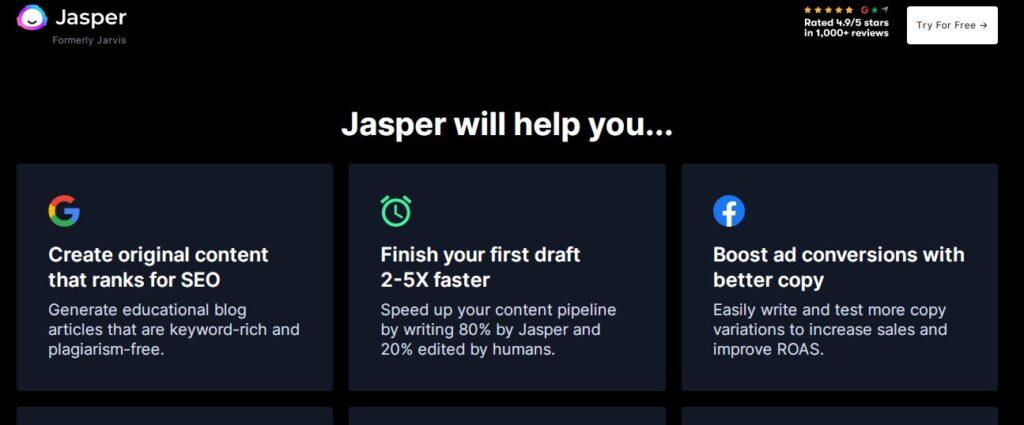
Also, read more amazing features of Jasper.ai.
What Is Content Pruning?
Content pruning is the process of removing or editing content from a website in order to improve its overall quality. This can be done for a variety of reasons, such as to make the site more user-friendly, to improve page speed, or to reduce the number of pages on the site.
The process of eliminating duplicate content is likened to pruning a tree. Trees are sometimes trimmed to promote healthy development, enhance plant health, and preserve structural quality. Gardeners may also remove trees’ limbs to prevent injury or death.
This method can also be utilized to reduce the content on your website. You remove underperforming, low-quality articles from your site. This helps clear up your blog while also revealing new, more relevant material for your audience.
It’s not new to reduce the amount of content on a website. In 2011, Google released its Panda algorithm update, which targeted “lesser-quality” websites, particularly content farms.
This, like other Google algorithm modifications, generated anxiety in the SEO community. Companies that were concerned they would suffer as a result of the update began deleting several pages from their websites.
To alleviate some of the trepidation, John Mueller, a Google Webmaster Analyst, offered clarification on the update in a YouTube video. He noted that Google had observed websites with a lot of “thin” content, low-quality aggregate content, and low-quality user-generated content at the time. The recommendation from Mueller helped SEOs better target their content pruning efforts rather than trying to prune everything at once.
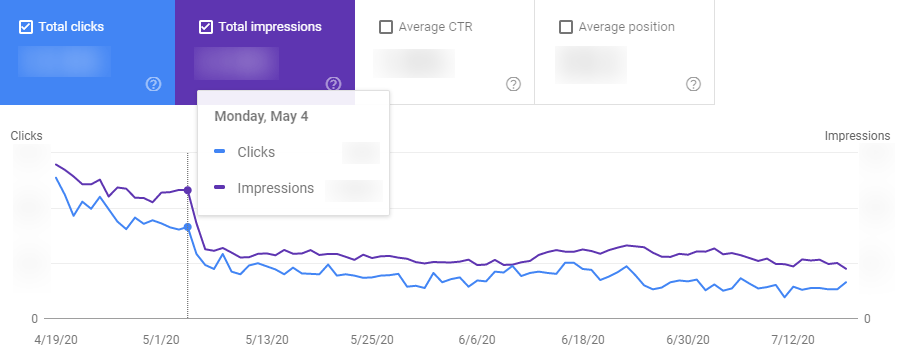
Also, read Web 2.0 VS Web 3.0: The Dapps Alternatives for Your Day to Day apps in the web 3.0 environment
How to Create a Content Marketing Workflow That Drives Results, How to Force Google To Reindex Your Site: The Ultimate Guide
Why should you care about Content Pruning?
Content Pruning is a process for removing content from your website to make it more user-friendly.
It’s an essential optimization tool and should be part of any serious webmaster strategy, but there are some things you need to know before getting started.
<= Here We’ve summarized the input in two sentences – It provides important information about how Content Pruning can help with optimizing websites by making them easier to use.
- Better quality: You can cut back on content that doesn’t add any value and improve the overall quality of your material.
- Better distribution of link authority: By eliminating content that doesn’t add value, you’re ensuring that only relevant pages are receiving the juice of your link authority.
- Better user experience: Keyword-rich information, including images and videos, is always helpful in improving the user experience for your visitors—which has continued to become more essential for search engines.
- Wiser crawl budget spending: If you want search engine crawlers to spend your crawl budget on pages that are truly essential to the SEO performance of your website, you should increase their chances of finding them (this mostly applies to websites with over 10,000 pages).
What are some of the benefits of Content Pruning?
For one, it can help improve your website’s search engine optimization (SEO). Removing old, outdated, and irrelevant content can give your site a boost in the SERPs. It can also help reduce your website’s bounce rate by making it easier for users to find what they’re looking for.
Finally, pruning your content can also free up space on your server and make your website faster. So not only is it good for your users, it’s good for your bottom line as well!
Content Pruning sounds great so far, right? But there are a few things you need to keep in mind before starting. First, make sure you have a backup of your website. You never know when you might accidentally delete something important! Second, take some time to plan out what content you want to keep and what you want to get rid of.
And finally, be sure to redirect any old URLs to your new pages. This will help prevent users from ending up on a 404 page, and it will also help preserve any link juice that your old pages have built up.
Also, read How AI Tools For Content Writing Can Help You Generate Safe and Engaging Content
How to Write Profitable Content for Your Website, Starting a Blog Without a Website: The Pros and Cons
How do you know when it’s time to prune your content?
Pruning your website’s content on a regular basis is important for keeping it fresh and up to date. We recommend doing it at least once a month, but more often may be necessary for some websites.
There are a few signs that indicate it’s time to prune your content:
-Your website is starting to feel outdated.
-You’re no longer getting as much traffic as you used to.
-Your conversion rate is declining.
-You’re not ranking as well in search engines as you used to.
If you notice any of these things, it’s probably time to take a look at your website and see what needs to be updated or removed.
What should you do with the content you remove?
Once you’ve decided what content needs to be removed, there are a few options for what to do with it: -Delete it completely.
-Archive it on your website.
-Repurpose it and use it elsewhere (for example, turn a blog post into a video or an infographic).
No matter what you decide to do with the content you remove, make sure you keep track of it somewhere so you can easily find and retrieve it if needed. And that’s it! Pruning your content on a regular basis will help keep your website fresh and up to date.
Also, read TOP 10 AI TOOLS THAT CAN HELP YOU CRAFT BETTER CONTENT: AI MARKETING 2022, Where Can I Get Unique Articles For Blogging?
Content Pruning Process
The content pruning process involves a three-step process:
- Inventory of Content—creating an overview of all of your content
- Audit of your content—evaluating the performance of your content
- Deciding what will happen to your material —Find out how to handle underperforming material. There are more options than just removing it (more on this later)
Inventory Of Content
During the content inventory, you complete a comprehensive checklist of all of your material with a program like ContentKing.
Important: Don’t forget to also include pictures, movies, and PDF documents!
Start by adding any details you can get your hands on about the site, such as when it went live and who owns it, as well as any details available in public records. Add public information (copyright dates and so on), data from your CMS or web analytics tool, Google Search Console, Bing Webmaster Tools, and backlink data from a tool like Ahrefs to this list. There will be many duplicates; therefore, make careful to eliminate them.
Audit Of Your Content
When it comes to content auditing, you’re evaluating how well your material is performing.
In your web analytics tool, you’ll see the amount of traffic and conversions for pages. You may only discover this if you’re tracking clicks on links and using embedded videos if you’re monitoring clicks on links and employing built-in videos. If you don’t track clicks on links or host videos yourself, use your server logs to assess the success of these content types.
The number of visits and conversions for all content types (pages, images, videos, and PDFs) is shown in your web analytics tool, Google Search Console and Bing Webmaster Tools for all page types.
You can discover the number of internal connections to a URL in ContentKing or Google Search Console’s Links > Top linked pages – internally. The number of external domains that connect to a URL might be discovered using, for example, Ahrefs.
In BuzzSumo, for example, you may look up the number of shares and likes. With regards to visits and conversions, go to your web analytics software.
You’ll need to check for all of your material initially. You may make life easier by using Google’s smart search queries to discover mentions of prior years.
You may discover little content by crawling URLs with Screaming Frog and searching for sites with a low word count.
By viewing pages that rank for comparable searches and hunting for sites with duplicate title tags, meta descriptions, and H1 headers, you may discover cannibalized content.
Deciding what will happen to your material
Go through the spreadsheet and mark all the content that:
- isn’t getting any traffic in general
- isn’t getting any organic traffic
- has few internal and external links
- has poor social media performance
- provides old information
- contains thin content
- is cannibalizing other content
All of these could be pruned. However, keep in mind that there are alternative options to removal: enhancing the content or making it non-indexable.
Pruning your content on a regular basis will help keep your website fresh and up to date. The process of pruning involves three steps: inventory, audit, and deciding what will happen with the underperforming material. Keep in mind that there are alternative options for removal such as enhancing the content or making it non-indexable.
Also, read How to Make Use of Jasper AI Content Improver?, Blockchain Technology Made Simple: What is blockchain and how does it work? How long does it take to write a blog post?

