Blog Quiz Boost Engagement and Drive Traffic
Do you want to add some excitement to your blog posts and drive more traffic your way? If so, consider adding a quiz! Blog quizzes are a great way to engage readers and get them to interact with your content. In this blog post, we will show you how to add a quiz to your blog post in just a few easy steps. Stay tuned – it’s about to get fun!
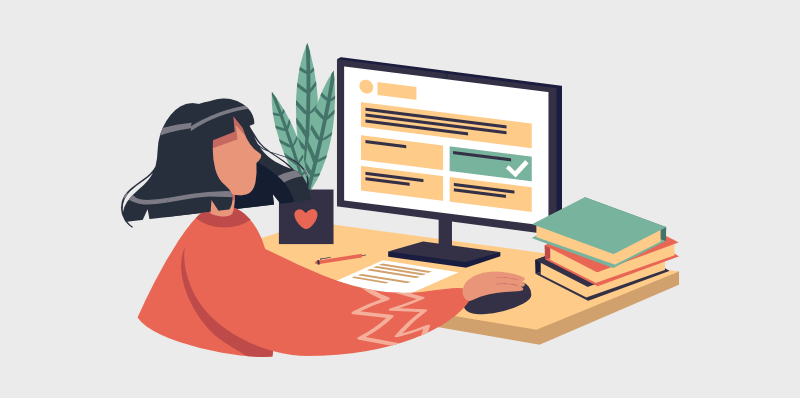
There are many tools that can be used to help increase traffic to a blog post. Jasper.ai is one such tool. It uses artificial intelligence to help analyze and optimize content. It can help to improve the readability of a post, as well as the traffic it generates.
Jasper.ai is also able to identify the most popular topics on a blog and suggest new content ideas that may be of interest to readers. This can help to keep a blog fresh and engaging, which can result in more traffic.
Overall, Jasper.ai is an effective tool for increasing traffic to blog posts. It can help to improve the readability and popularity of posts, which can result in more readers and traffic.
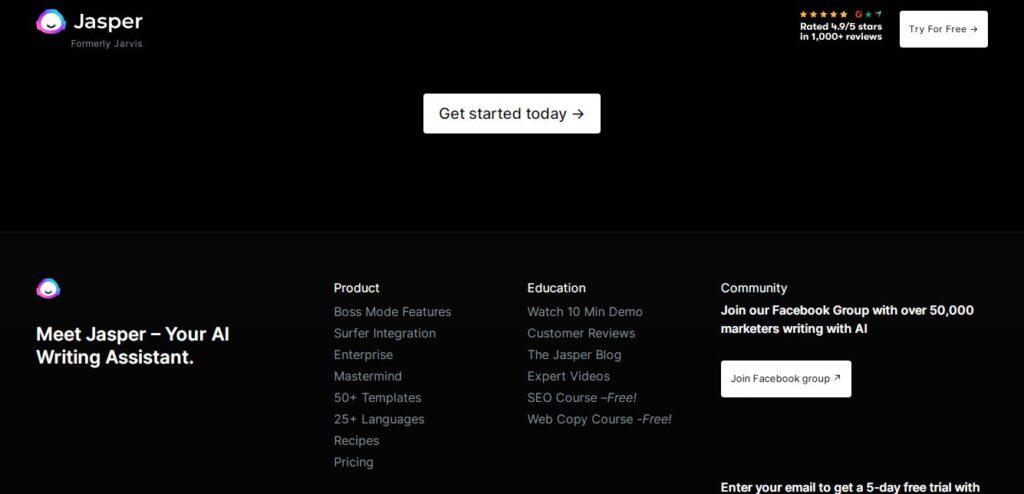
Also, read Content Writing Services: What You Need to Know, How to Create an Excellent Content Brief for Writers: The Ultimate Guide, Content Pruning: What It Is and How to Use It for Your Website
Blog Quizzes were regarded as the next big thing in blogging for a few years there. They seemed to appear everyplace, and entire Facebook sites dedicated to quizzes became popular. Since then, they’ve faded somewhat away, but you’ll occasionally come across them.
Adding a blog quiz to your blog post is easy! Just follow these simple steps:
Step One: Choose a Quiz Maker
The first step is to choose a quiz maker. There are many different options available, so be sure to select one that fits your needs. Some of the most popular quiz makers include Quizlet, Kahoot, and Quizster.
Step Two: Create Your Quiz
Once you have chosen a quiz maker, it’s time to create your blog quiz. This process will vary depending on the quiz maker you choose, but most will have a simple interface that is easy to use. Be sure to include questions that are relevant to your blog post content.
Step Three: Add the Quiz to Your Blog Post
Once your blog quiz is created, it’s time to add it to your blog post. This process will vary depending on the quiz maker you choose, but most will have an embed code that you can use. Simply copy and paste the code into your blog post and you’re good to go!
Now that you know how to add a blog quiz to your blog post, it’s time to get started! Be sure to experiment with different quiz makers and question types to find what works best for you. Have fun and see how many readers you can engage!
Also, read Web 2.0 VS Web 3.0: The Dapps Alternatives for Your Day to Day apps in the web 3.0 environment
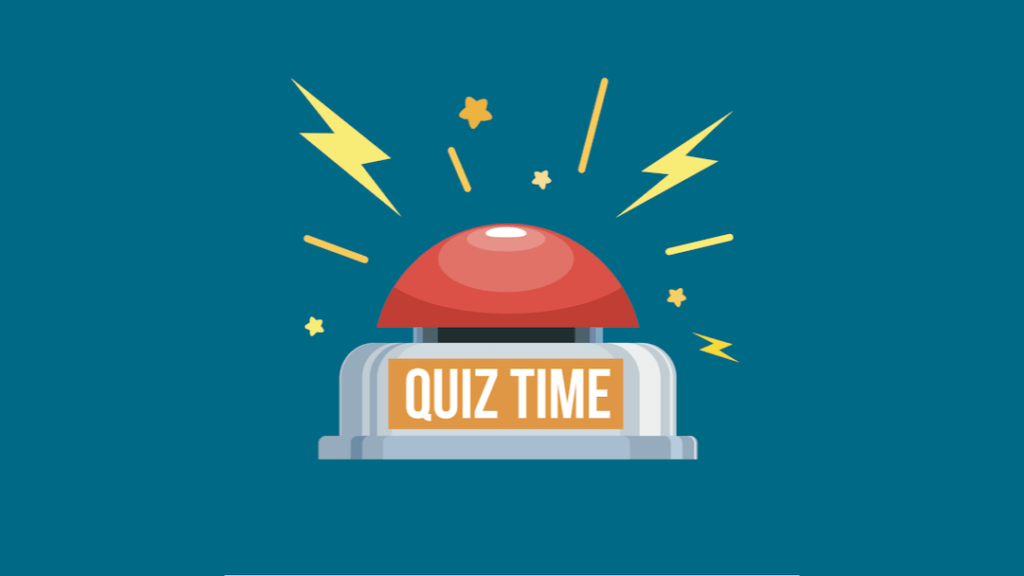
The Benefits of an Interactive Quiz Maker
One of the benefits of using an interactive quiz maker is that you can increase engagement with your content. When readers are engaged, they are more likely to stick around and read your content. In addition, interactive quizzes can also help you drive traffic to your blog. By including a link to your quiz in your post, you can encourage readers to take the quiz and learn more about your content.
When it comes to creating a quiz, there are a few things you need to keep in mind. First, make sure that your questions are relevant to your topic. In addition, be sure to create questions that are interesting and engaging for readers. You also want to make sure that the answers are easy to understand.
If you’re not sure where to start, there are a number of online quiz builders that can help you get started. These tools make it easy to create and share your quizzes with readers. In addition, they provide a number of templates and question types that you can use in your quizzes.
When creating a quiz, it’s important to keep in mind the goal of your quiz. Are you looking to increase engagement or drive traffic to your blog? Once you know what you want to achieve, you can create questions that are relevant to your audience.
How an Interact Quiz Can Help You Be a Better Blogger
The most important lesson I learned early on is how essential connecting with your target audience is. It’s not only a time-waster, but it’s also ineffective most of the time to produce content on the fly without considering your audience.
You must really know your readers in order to provide them with high-quality material that they will come back to. What difficulties do they face? Where are they trying to get? And, most importantly, how can you assist them.
In order to be a successful blogger, you must be constantly attempting to answer such questions. The hard part is coming up with the answers. I’ve had a few clients who have outright stated what they want assistance with. And that might be due to their uncertainty.
So, how can you discover these answers without seeming like you’re making it your job to inform you? A quiz. It’s a fun, engaging, no-pressure technique to figure out what your target audience want so that you can tailor your messages specifically to their requirements.
Also, read Everything You Need to Know About Conversion Rate Optimization(CRO) – The Ultimate Guide, How to Use Grammarly In WordPress: The Ultimate Guide, What Is Web 3.0, And How Will It Change The Way We Use The Internet?
Easy Ways To Create An Ultimate Blog Quiz
Each one of these approaches is simple, quick and compatible with WordPress.
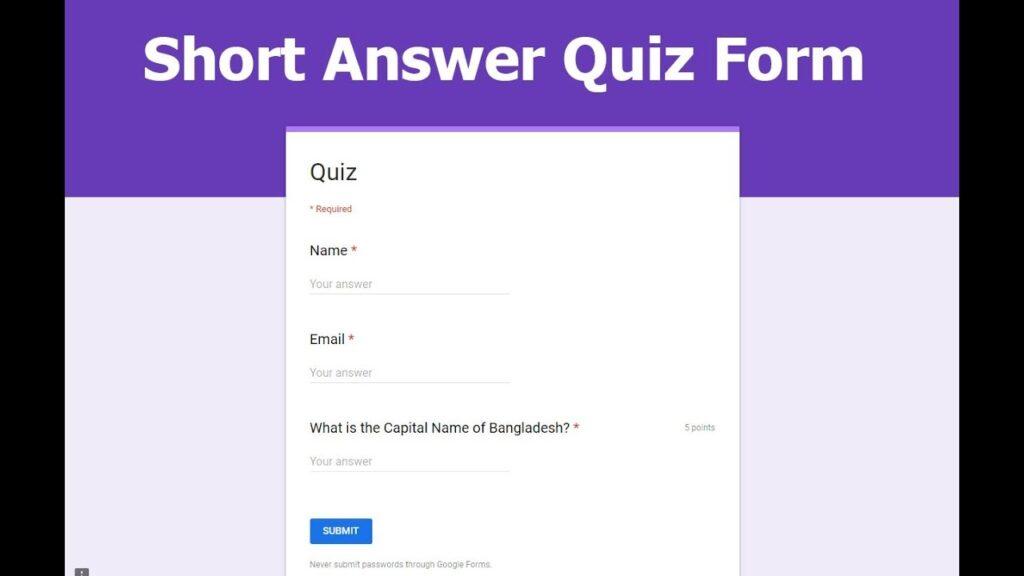
Let’s go through the methods.
The 4 methods
- Watu Quiz — This is a free WordPress plugin with a basic appearance and simple-to-use user interface.
- QuizCat — However, it doesn’t have the type of personality quiz layout I wanted for my quiz, so I went looking for a different plugin.
- Google Forms — You can make a free quiz or exam with Google. Despite the fact that it is very user-friendly, it does not come with a personality quiz template. This could work for you if you want to make a quiz with one correct answer per question.
- Interact Quiz Maker — A nice-looking quiz maker website with a simple user interface and several methods to spread it around (such as social media, WordPress, and more).
When creating a blog quiz, be sure to choose a topic that is relevant to your blog post. Also, make sure that the questions are interesting and engaging. You may also want to consider using images or videos in your quiz.
When creating the blog quiz, you will need to create a blog quiz question and answer sheet. The answer sheet will include the answers to the questions in your blog quiz. Be sure to include the correct answers, as well as the correct spelling and grammar.

Once you have created the blog quiz, you will need to add it to your blog post. To do this, simply copy and paste the code provided by the quiz creator into your blog post.
If you are using a WordPress site, there are several plugins that you can use to add a quiz to your blog post. One popular plugin is called Quiz and Survey Master. This plugin allows you to create blog quizzes with questions and answers, as well as images and videos.
Another popular option is called Quiz Cat. This tool allows you to create both multiple-choice and true/false quizzes. It also includes detailed reports that show how users answered each question in your quiz.
The best way to come up with content for your blog is by getting feedback from readers. This article showed you four different ways of creating a quiz, and how you can use them in your blogs posts.

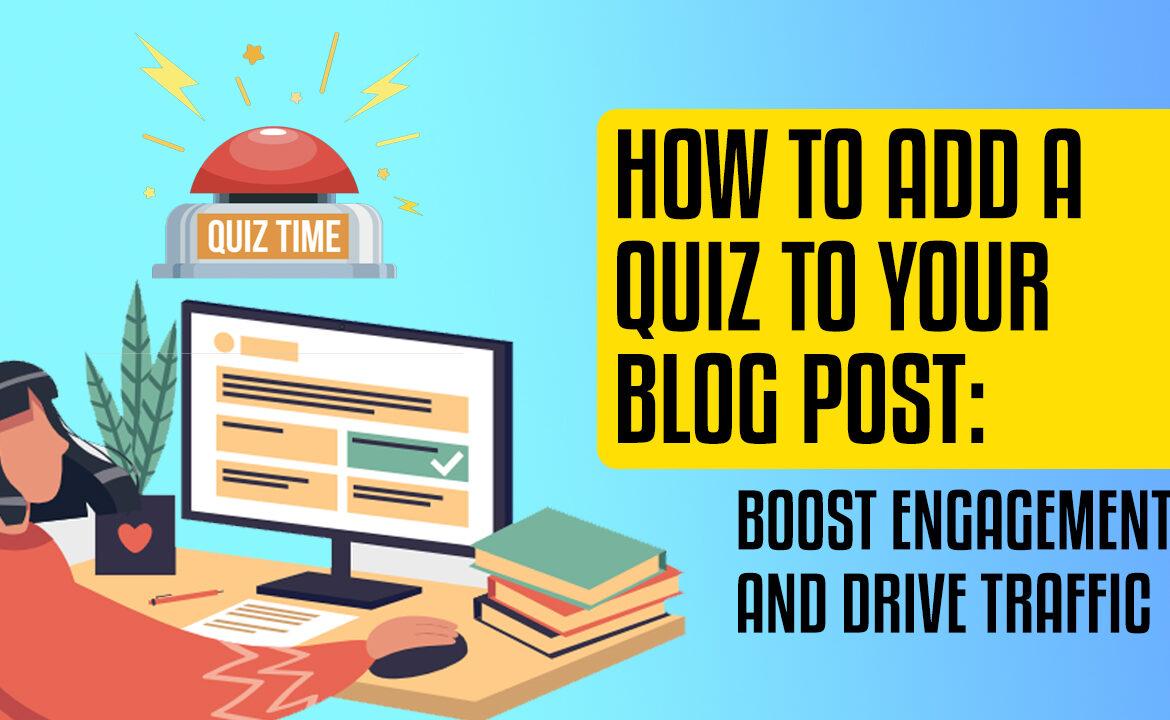
1 thought on “Blog Quiz Boost Engagement and Drive Traffic”